Editor's review
When you are looking to reach countless people in one go nothing beats email marketing. In order to run an effective email campaign you should always ensure that the email list that you have is up to date and is optimized for the campaign. If your list has too many duplicate ids you would end up sending repeated emails to prospects which would likely be marked as spam. Similarly if you send too many emails to IDs that no longer exist, your hard bounce rate would go up and your server may even get blacklisted by ISPs for spam. To avoid such a scenario try using the Opt-In List Manager 1.0.46 application can prune your email list and thus help improve the results of your email campaign.
On launch the Opt-In List Manager 1.0.46 opens up with a neat light blue interface with major options listed under core tools in the left pane. The application allows you to quickly merge different lists while removing any presence of duplicate emails. If you are looking to clean up your list you need to choose the Extract and Clean option. Based on the inbuilt rules that specify which email address qualifies as a proper email ID, the application would remove erroneous entries from the list. From tackling syntax errors to negotiating multi-column lists, this remarkable application is capable of bringing your list to shape in quick time. Using the sort options you can create different lists based on specific domains. By choosing the filter option you can remove IDs that come from a specific domain or containing a specific string type.
After using the Opt-In List Manager 1.0.46 we can safely say that this tool is uniquely suited to make email campaigns a lot more effective. Owing to its extensive set of features we allocate it a score of four rating points.


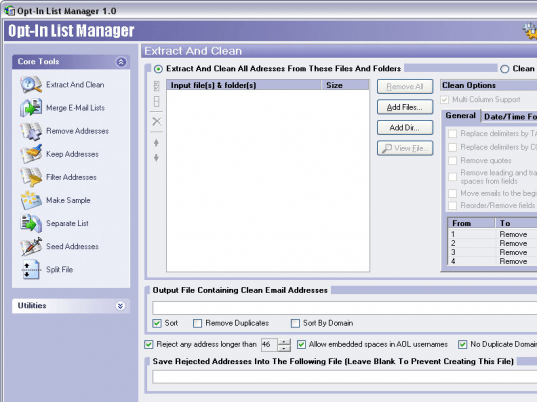
User comments